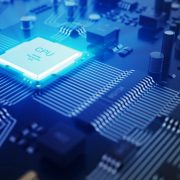iPad SIM and eSIM: All You Need to Know
Ever since the introduction of the first generation of iPad back in 2010, Apple always offered two main versions: Wi-Fi only, and cellular-enabled iPads.
As the name suggests, cellular iPads can connect to the internet via the cellular network. For quite some time, this has been achieved by having a physical SIM card tray in your iPad: you put in a SIM card from your network provider to this tray, and you can connect to the network.
However, the latest generations of iPads and iPhones have followed the steps of Apple Watches in adopting the new eSIM (embedded SIM) technology. With an eSIM, you actually get several features and conveniences you won’t otherwise get from a standard SIM card in the older iPads.
Here will discuss all you need to know about SIM cards and eSIMs in iPad, their key differences, and what kinds of benefits it will bring to your iPad’s connectivity.
iPad SIM VS eSIM
Since the early 1990s, the traditional SIM cards have powered our cellular phones (and later, smartphones) and enabled them to connect to the cellular network. Yet, the new eSIM technology is already here to replace these physical SIM cards.
Despite the pretty similar name, however, the SIM card and eSIM are actually two very different technologies, although they do share some similarities:
- Both have the main function of connecting your device (in this case, iPad) to your cellular network
- Both have the word SIM, which stands for ‘Subscriber Identification Module’. So, both are used to identify your device and the type of plan you are subscribed to the network provider
- They are mainly used in mobile phones, but now many different IoT devices are utilizing SIM and eSIM.
With that being said, there are actually some important differences between a SIM card and an eSIM.
The most important difference is fairly obvious: an eSIM is embedded, so it is not removable from the device, and in fact, it doesn’t have the same card-shaped form as a SIM card. An eSIM, instead, is a very small chip that is integrated into the device itself. So, there’s nothing to insert and remove at all.
Another important difference is that a regular SIM card is typically locked with just one cellular provider (i.e. you must get a T-mobile SIM card from T-mobile). So, if you want to switch to another network, you’ll need to get a new SIM card from the new provider. This has been the practice we’ve got accustomed to for years, if not decades, but imagine if you need to change network in 10 or 20 devices at once, obviously this can be a major hassle.
With an eSIM, on the other hand, you can switch between networks with just a single eSIM. The eSIM can download and store multiple identification data from different networks, and typically you only need to go to the network provider’s app and download the new ID for the eSIM.
Also, a physical SIM card, although relatively small, does take some space on the device. Without this tray, the device can be made so much smaller, like in the case of smartwatches with eSIM.
The last but not least major difference is durability. Since the eSIM is placed inside the device’s body, it’s protected by the device’s shell and so it’s much more durable than a physical SIM card that is prone to all sorts of damages, especially when removed from the device.
Benefits of eSIM in iPad
Now that we’ve discussed some of the important differences between an eSIM and a traditional SIM card, what actually are the benefits of getting a new iPad with eSIM?
Here are some important benefits of the iPad eSIM over the standard iPad SIM card:
- Since with an eSIM you can easily switch between different networks without needing to replace the SIM card, this can be a huge benefit if you often travel abroad. In the past, we’d need to purchase a local SIM card to avoid those hefty roaming charges, but with an eSIM, you can simply get an iPad data plan with global coverage. A global data plan will allow your iPad to automatically switch to the most reliable local network in your current location/country.
- In older iPads and iPhones, when the devices are stolen the thief can easily throw away the SIM card so you can no longer trace the device with the Find My iPad feature. With an eSIM, they won’t be able to do the same and so your device is more secure.
- Even if you don’t travel a lot with your iPad, in cases when you need to switch to a new network, for example, if you’ve just found a cheaper plan, you can switch to this new network without needing to physically replace the SIM card.
How To Use iPad eSIM?
First, check whether your iPad does have an eSIM or embedded Apple SIM in it:
- iPad Pro 12.9 inch (3rd gen or newer)
- iPad Pro 11 inch
- iPad Air (3rd gen or newer)
- iPad (7th gen or newer)
- iPad mini (5th gen)
Also, make sure to register with a local operator in your location that supports iPad eSIM.
Truphone, for example, offers a global iPad data plan with coverage in 100+ countries.
Then, you can follow these steps:
- Go to Settings>Cellular Data
- Follow the following:
- If you want to set up a brand new cellular data plan, choose your network provider and follow the on-screen instructions
- If you want to add another data plan to an existing one, choose Add New Plan
- If your provider provides a scannable QR code, choose Others, then position your iPad to scan the operator’s QR code on the on-screen frame. Alternatively, you can also enter the details manually. Depending on your operator, you might be needed to enter a confirmation code provided by the network provider.
Conclusion
With an iPad eSIM, you get more versatility and convenience especially if you often switch between carriers and/or travel a lot with your iPad. If you plan to travel a lot with your eSIM-enabled iPad, you might also want to get an iPad data plan that supports international or global coverage to ensure you can always avoid those expensive roaming charges without ever needing to remove and replace your SIM cards ever again.