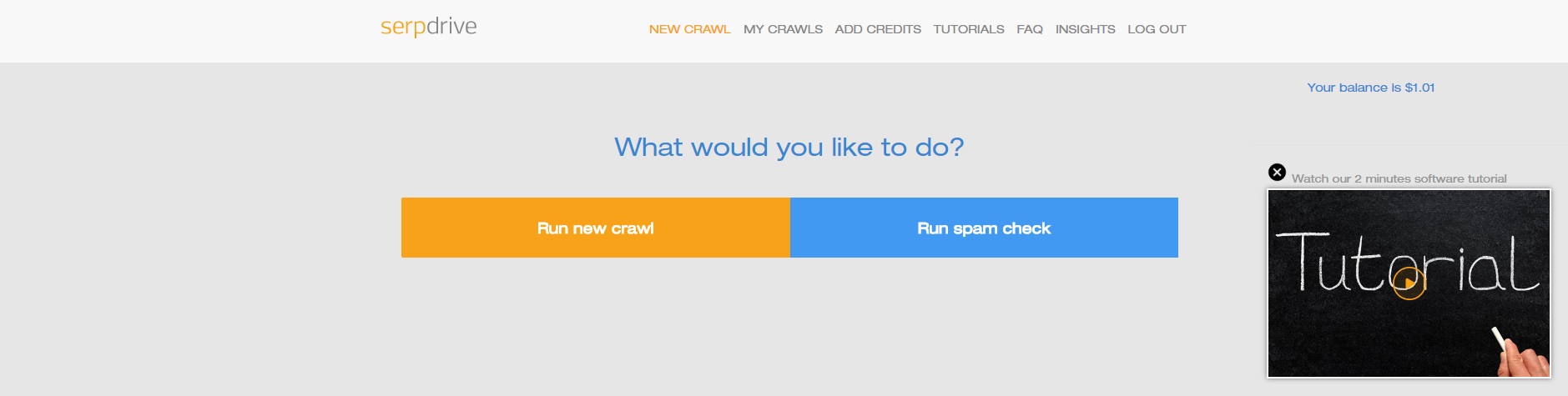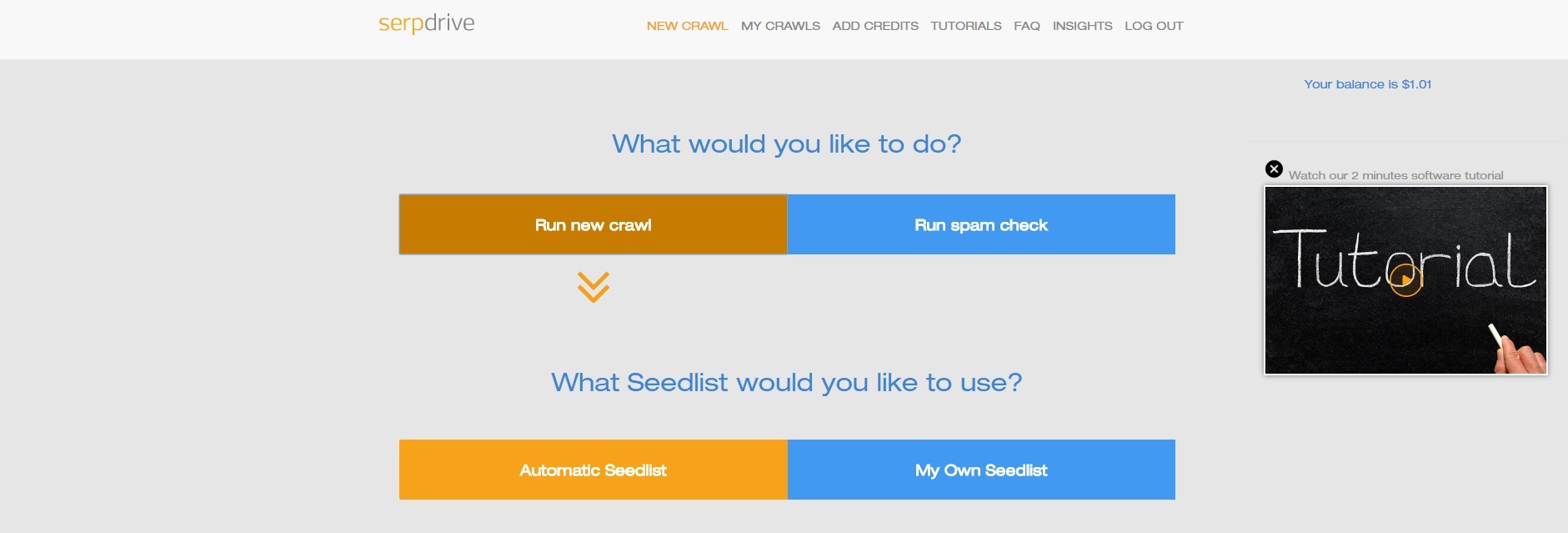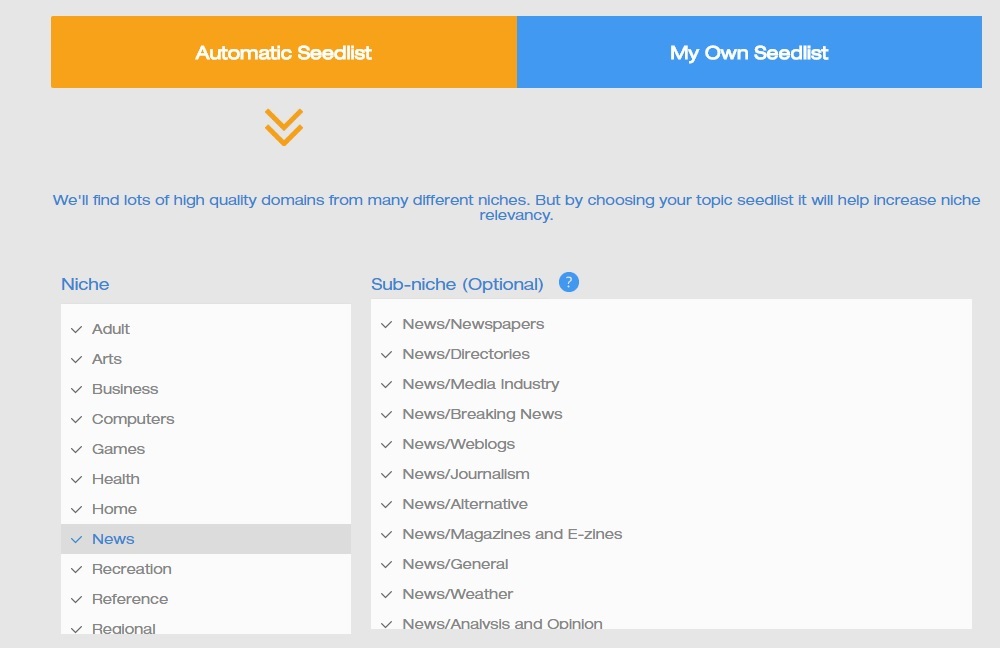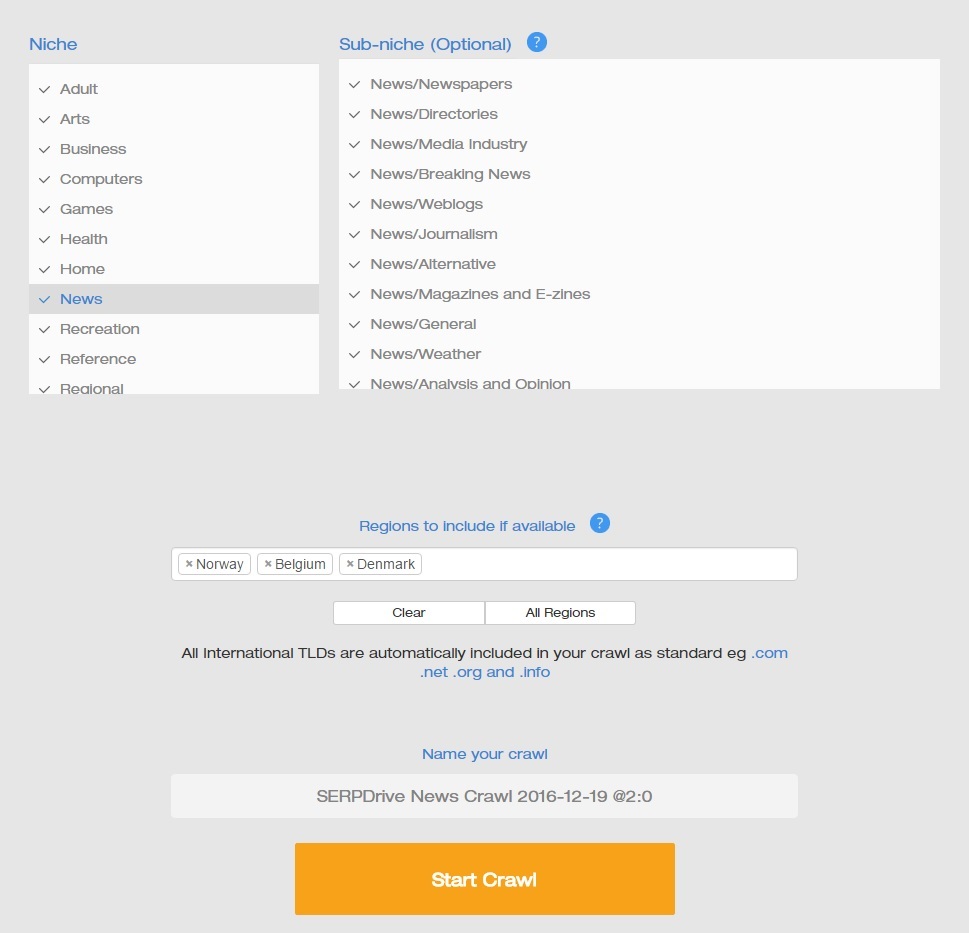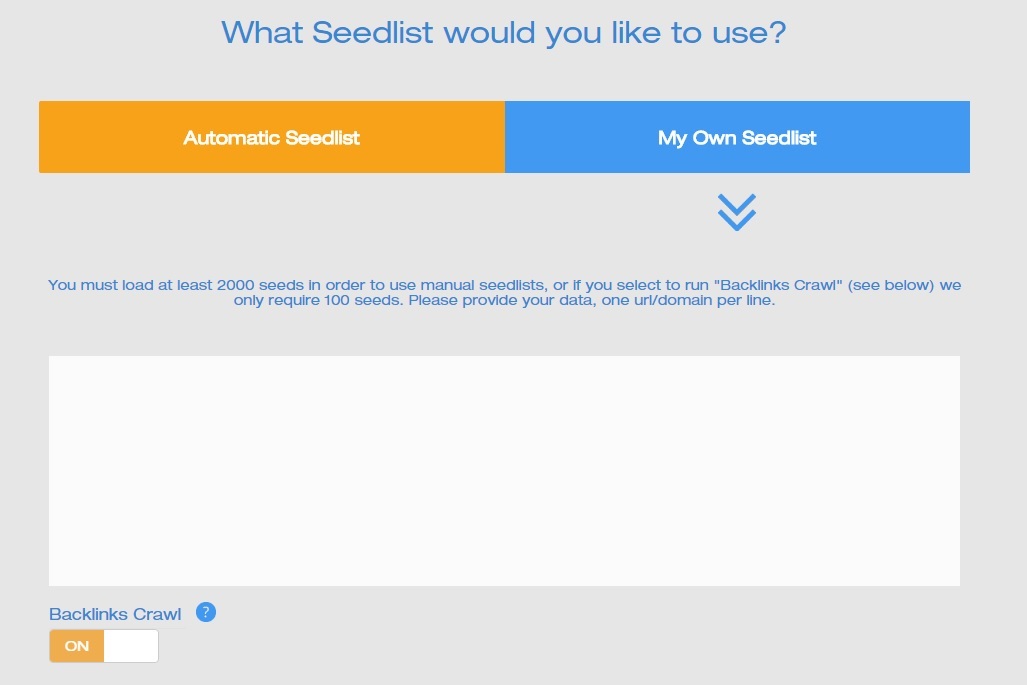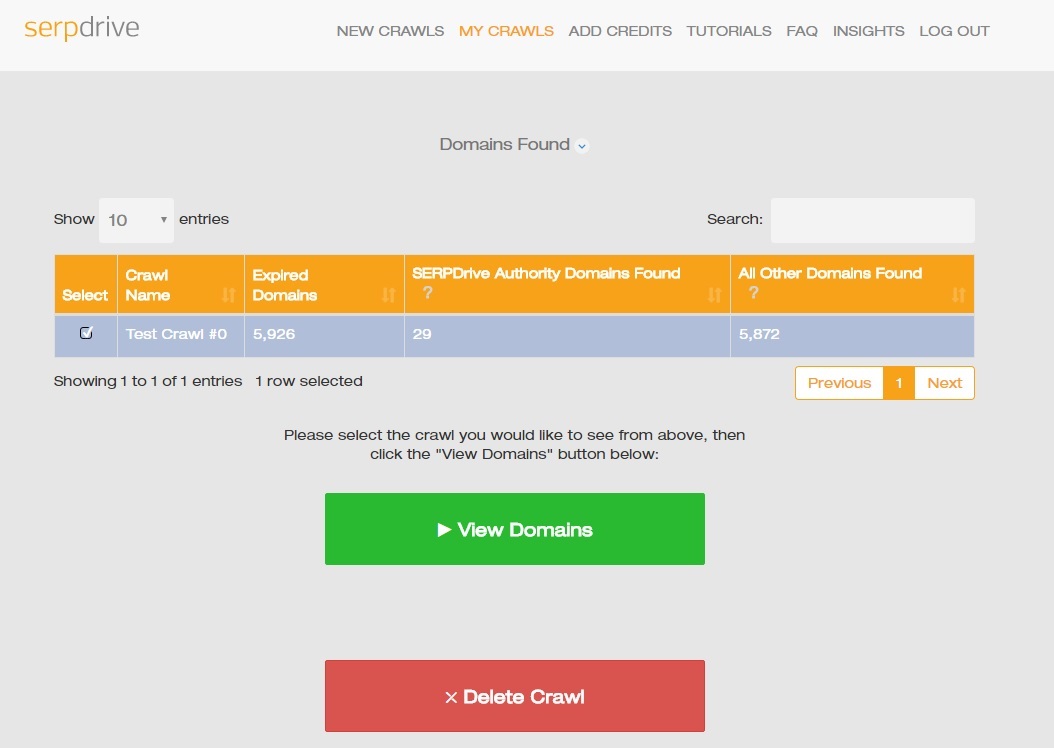Serpdrive Ultimate Tutorial & Honest Review – The Fastest Way To Find Cheap Authority Expired Domains
If you are looking for expired domains to add to your private blog network, then the tool we will review today will help you a lot. Serpdrive is by far the quickest and easiest way to find cheap authority expired domains because it does everything automatically, even the expired domains analysis process. All that is required from you is to pick your niche, click a few buttons, and then wait for the results to come in. Let me show you.
What You’ll Learn
- Serpdrive features preview – in short, what this expired domains tool allows you to do.
- Serpdrive ultimate tutorial – a look at each of the functionalities of the software.
- Serpdrive test – what results does this SEO tool produce?
- Serpdrive honest review – the final verdict.
Serpdrive Features Preview
Before we get to the features, I just want you to know that Serpdrive is not subscription-based. It costs $12 per run for which money you can get around 50 – 100 authority expired domains but more on that in a minute. Here’s what Serpdrive offers in a nutshell:
- Web interface – you don’t have to download any software as the tool works directly from the website.
- Easy step-by-step process – in order to find expired domains with Serpdrive, all you have to do is click a few times.
- Automatic spam check – Serpdrive will automatically analyze the expired domains it finds and then it will filter out the very bad ones.
- Results – in the end, the tool serves about 50 expired domains that are spam checked and have decent Majestic metrics.
- Email notification – you don’t have to sit around and wait for Serpdrive to finish. The tool will send you an email when the results are in.
- Archive results – all of your crawls are saved to your account so you can use them anytime you want.
And those are the basis of the features of Serpdrive. To get an even better idea of the tool, you can watch the short 2 minute demo – it will show you exactly how easy it is to use this SEO tool. Now let’s get into more detail.
Serpdrive Ultimate Tutorial
Once you register for Serpdrive (which is completely free), you will be redirected to the “New Crawl” page which basically looks like this:
As you can see, on the right side is the short 2 minute tutorial that I shared with you a little bit above and then on the main part of the screen are the two main buttons that you will be using – the orange one will, well, run a new crawl which will find authority domains for you, and then the blue one will run a spam check on domains that you have found yourself. Let’s start from left to right.
Running A New Serpdrive Crawl
If you want to find new authority expired domains using Serpdrive, all you have to do is deposit $12 via the “Add Credits” page and click the “Run new crawl” button which will quickly show you 2 options on the screen:
So what is a seedlist? Basically, a seedlist is a list of URLs which (for whatever reason) you believe have outgoing links to expired domains or outgoing links to pages with outgoing links to expired domains. This can be something like a list of blogroll pages or just a list of URLs you scraped using Scrapebox or Gscraper. If you want to learn more about how this process works in the background, I suggest reading the “Preparing The Stage” section from this article.
Using Automatic Seedlists
Now, I imagine most people will be going with the automatic seedlist option as it requires less work on your part. What that option means is that you will use pre-created lists of URLs provided and updated regularly by Serpdrive. These seedlists are separated by main niches and sub-niches. Now, there’s a lot to choose from but I will list all of the main ones because if you are in a sub-niche on any of these, chances are they have it:
- Adult
- Arts
- Business
- Computers
- Games
- Health
- Home
- News
- Recreation
- Reference
- Regional
- Science
- Shopping
- Society
- Sports
So as you can see, all main niches are covered and the sub-niches for each of them are plenty. And here is how the process looks at this step:
Now, a very important thing I want to note here is that the selection of a sub-niche is optional as you can see, however, if you do not select any, three will be randomly chosen from the pool. So, I would always recommend selecting sub-niches for your crawls.
After the selection of your niche and sub-niche, you will move on to the region filter which basically allows you to filter expired domains that you are looking for. So for instance, if you only want domain TLDs from a certain country/countries, you would enter their names in that field and Serpdrive will only show you those expired domains plus international TLDs in the results:
By default of course, Serpdrive will always include international TLDs in your results. At the end of the process, right before you can start your crawl, you can give it a specific name. Don’t be too quick to leave this at its default value because these names are saved as are all of your crawls so if in the future you want to go back and check the results of a certain crawl, you want to know which one it is easily by its name.
Now, once you’ve given an appropriate name to your crawl, just click that big orange button at the bottom and wait for the results. Once Serpdrive finishes your crawl, it will notify you on the email you registered with and will direct you right to the results page where you will be able to see what expired domains it found for you and if any are worth purchasing (more on that in a second). But first, let’s take a look at the second option for a seedlist – using your own.
Using Your Own Seedlists
This one I already explained so there’s nothing much to talk about. There’s only one option that I have to mention:
As you can see, it’s pretty straightforward – just paste your URLs into the box and configure the “Backlinks Crawl” option. It is recommended and enabled by default and what it does is basically force Serpdrive to crawl the outgoing URLs of your seedlists for their outgoing URLs and check the latter if they point to expired domains. Again, just read the section of the article I recommended a little bit above and everything will clear up if this is confusing you.
Once you are done with that, it’s the same story as with the automatic seedlist process – just select your regions, name your crawl and click the big orange button. Now let’s move onto the rest of the features of Serpdrive.
Your Crawls Archive
As you probably already guessed, on this page you will be able to find all the crawls you performed at Serpdrive:
All is self-explanatory. And as you can see, I’ve already done the test crawl and its results I will share with you in just a minute. I will show these 29 authority domains so you can see for yourself the kind of quality you can get from Serpdrive. Now let’s look at the remaining pages of this expired domains tool.
The Add Credits Page
Quite simply, this is the page where you add money for your crawls. You basically select the number of crawls you want to pay for and then you will be redirected to PayPal to process the payment. Again, Serpdrive costs $12 per crawl.
The Tutorials Page
Currently, on this page you will find a guide on creating your own manual seedlist using Scrapebox. Hopefully, more tutorials will be added to the page in the near future.
The FAQ Page
I strongly suggest you read this one from top to bottom as it can shed light on many things related to Serpdrive and expired domains.
The Insights Page
This is basically the blog page of the website and it contains some interesting info as of now. And that’s basically all there is to Serpdrive. As I told you, really simple and easy-to-use expired domains scraping tool. Now let me show you what kind of results it produces.
Serpdrive Test Crawl
Serpdrive takes around 2 hours to complete a single crawl but it all happens in the background. You don’t have to sit and wait around for it. Now, I have run one test crawl and I used the following settings for it:
- Automatic seedlist – niche was “Business” with no sub-niches selected.
- No regions selected.
And here are the authority domains that Serpdrive filtered out for me at the end of this crawl:
Serpdrive Test Crawl #0 Authority Domains
You can check out all of these domains for yourself to see if the results satisfy your expired domain needs. But if you were to ask me, I’d say it’s pretty normal stuff. Are these some really good high quality expired domains? No, hell no. But they are still really good domains considering the fact that you can register any of them for the standard domain registration fee.
Of course, you can find much higher quality domains on the domain auctions sites, but those come at a price. Are they worth it? Sometimes yes, sometimes no. The point I’m making here is that Serpdrive is for people on a budget looking to build a still decent PBN. That’s it.
Can you still find golden nuggets using Serpdrive? Yes, yes you can. I’ve read the comment section of a review of the tool from top to bottom and some people report getting some really good domains – but most of them were using a manual seedlist, so keep that in mind. Now let’s give our final verdict of Serpdrive.
Serpdrive Honest Review
The final verdict is really simple here – if you’re on a budget but you still want to get some decent expired domains, Serpdrive is the tool for you. Now, most of you probably know that I am a huge fan of Domain Hunter Gatherer (tutorial and review) and by no means am I saying that Serpdrive is better than it.
Is it simpler and easier to use? Oh yes. And by a lot. However, Domain Hunter Gatherer is extremely customizable and allows you to run unlimited amount of crawls during the time you have paid for it. Anyway, our final verdict of Serpdrive is that it is a really good expired domains tool that comes at a low cost and is extremely easy and intuitive to use.
Conclusion
So bottom line, it’s all about personal preference. If you need just a handful of expired domains, then Serpdrive is probably the way to go as its pricing model is crawl-based. But if you need to run multiple crawls, it might be much more cost-effective to go with Domain Hunter Gatherer. I’ll leave the math to you. Good luck expired domains hunter!