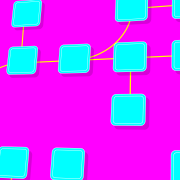An Easy Guide on How to Create Your Own Blog on WordPress
Are you thinking about starting your own blog on WordPress? We have an easy step-by-step guide to help you start a WordPress blog in the right way and get started in the world of blogging.
Making money by starting a WordPress blog is a real thing these days. Yet, even today, when there are millions of blogs already out there, publishing millions of new blog posts every day.
Although blogging is a viable way of making a living, you have to do it right to stand out from the crowd. And, as you may imagine, it’s a pretty big crowd out there. In fact, according to the latest data, as of 2021, there are over 570 million blogs on the web, and the number is constantly growing. What’s more, about 7 million blog posts are published on average every day.
But, here’s the deal: data from Quoracreative shows that about 77% of internet users regularly read blogs. That’s a lot of people that can be interested in reading your blog too.
Yet, finding success blogging isn’t something that happens overnight. It’s something that you need to work constantly and consistently for. But, first thing first, your journey as a blogger must start with a WordPress blog. But, guess what. 39% of the web is built on WordPress, and the service powers over 75 million websites. Sure, of course, not all these WordPress sites are blogs. But you can tell that the competition is fierce out there.
So, how do you get started with your WordPress blog? Don’t worry. You don’t need to have any prior experience or technical skills for it. Our easy step-by-step guide to building a WordPress blog will help you.
The Short Quickstart Cheat Sheet
Want to start your WordPress blog right now? Ok, we’ll give you the bare-bones rundown on how to start one right at this moment.
To start a WordPress blog, you need four essential things:
- A domain name idea (which will be the name of your blog)
- A web hosting account (this is where your site will live on the Internet)
- To install WordPress on your site
- Your attention for a few minutes.
This is the basic knowledge you must have to create a WordPress blog. But, if you need more in-depth information about starting a blog on WordPress, keep reading below!
A Step-by-Step Guide on Starting a WordPress Blog
If you need step-by-step guidance to start your own WordPress blog, here’s everything you need to know:
Choose A Blogging Topic
We’re going to start from the very beginning, and that’s choosing what you’re going to blog about. This step is a matter of personal preferences, and the only requirement is to choose a topic that you are interested in and would love to write about.
However, keep in mind that you’re not just deciding on a topic. You’re also choosing something that needs to suit your writing style and the audience you are after. But don’t worry, in time, you’ll be able to spread into other areas of interest as well. So, don’t feel like the initial topic will be what you’ll write about for the rest of your life.
Choose A Domain Name for Your Blog
Once you know what you’re going to blog about, it’s time to choose the right domain name for your WordPress blog.
The domain name basically represents the web address your blog will have. It will be what Internet users will search for to find your blog.
It’s essential to choose a domain name that will speak to your blog topic. For example, if your blog will talk about cars, your domain name should contain the keyword “car” or something related to cars. This way, users will know what they will find on your blog.
Another thing to keep in mind is to choose a domain name that is easy to type and even pronounceable to make it easy for people to find it and share it with others. Plus, it’s best to avoid numbers and hyphens because these tend to confuse people and make it hard to share your name with others.
Find Web Hosting Services
Found your domain name? Good, now it’s the time to find a web host.
As mentioned above, a web host is basically where your site or blog will live on the Internet. In other words, it is a service that allows your blog to be accessed by users through the Internet.
Keep in mind that your blog won’t be seen online without a domain and web hosting, meaning that it won’t get any traffic, which obviously means that you won’t make any money. So, these two things are crucial.
Bluehost is typically the hosting provider recommended by WordPress. However, you can choose whatever provider you want for hosting.
Install WordPress
Next, it’s time to install WordPress to your site in order to start customizing your blog’s appearance and to start blogging.
Choose a WordPress Theme
How your blog will look is controlled by themes. There are plenty of free WordPress blog themes as well as paid ones. You can change your blog’s appearance by choosing a different theme. To do so, you need to go to your WordPress dashboard and click on the “Appearance” button, followed by a click on the “Themes” button.
There are plenty of WordPress themes to choose from!
Add the Right Plugins
Once you choose a theme for your website, it’s time to write your first blog. But before you do so, know that you can also add various plugins such as elementor blog to your WordPress website. These tools allow you to edit better your page, including adding buttons, headings, images, texts, and others.
Write Your First Blog!
Once your WordPress blog is created and active online, it’s time to start using your writing and blogging skills to attract traffic to your blog. Start creating engaging content on the topic you have chosen at the first step of our guide.