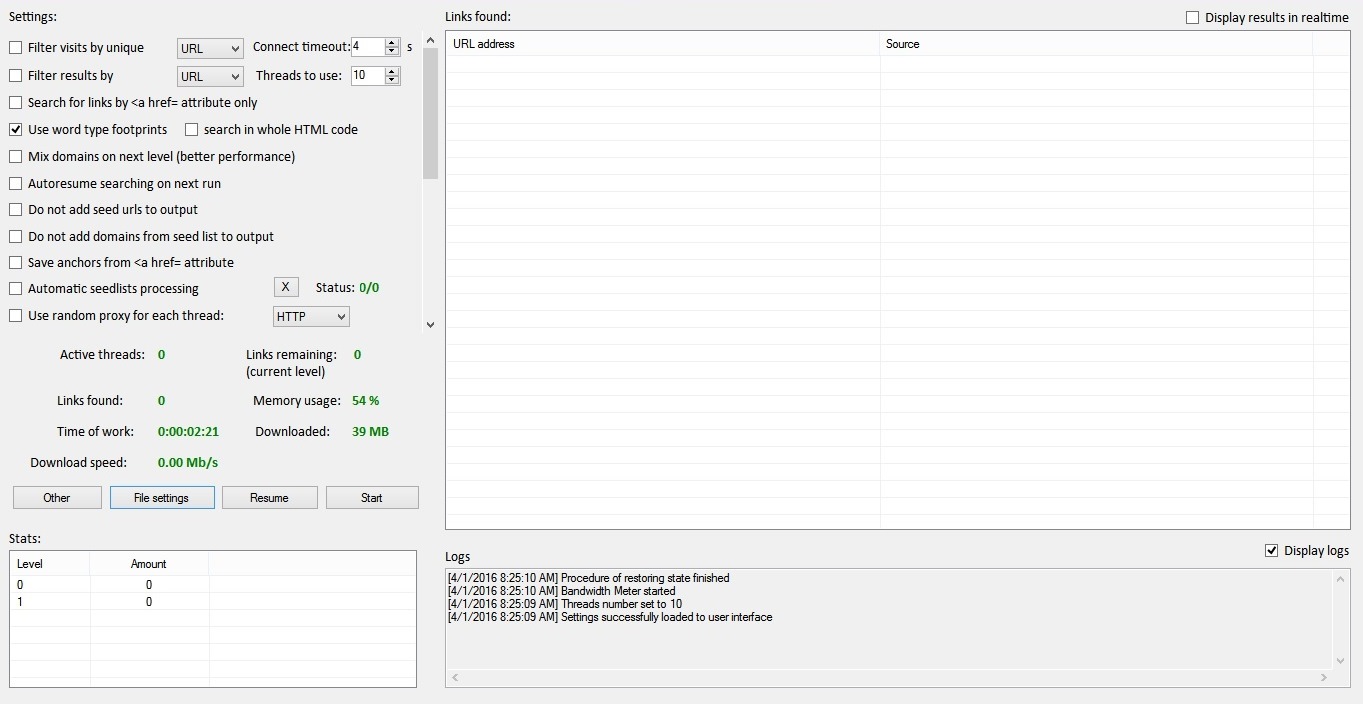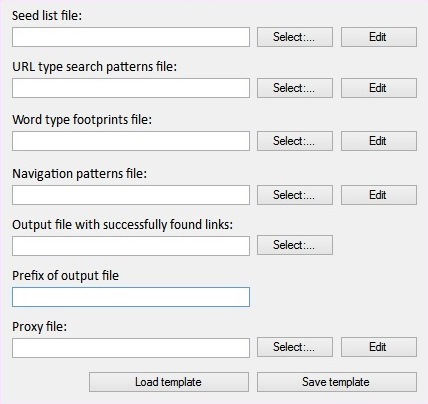SEO List Builder Ultimate Tutorial & Honest Review – Extremely Flexible List Building Software
Most of the automated link building software nowadays, such as GSA SER, work much more efficiently if you feed them high quality fresh link lists. But, for anyone that has and is still generating those the usual way, you know that it takes some time to build the site lists to a decent number. Today, I will share with you an SEO tool that will cut this time 5 to 10 times and that will also allow you to heavily customize your list building process – SEO List Builder.
What You’ll Learn
- SEO List Builder Features Preview – what SLB is all about, what it can do, and how it can help you with your list building efforts.
- SEO List Builder Ultimate Tutorial – we will take a pixel-by-pixel look at the software and explain every setting that it has.
- SEO List Builder best practices – the tips and tricks you need to employ in order to use this software efficiently.
- SEO List Builder honest review – our thoughts of the software.
- Conclusion – the final verdict.
SEO List Builder Features Preview
- More than 30 built-in footprints – this includes contextuals as well so that you can scrape those targets of higher quality.
- Extremely fast – this is probably one of the bets features of SEO List Builder as it will really save you a lot of time if used right. SLB uses sockets to make the scraping process much faster as well as being multithreaded.
- No proxies required – you don’t need any proxies to use the software.
- 64 bit architecture – the software is specifically designed to work with 64 bit operating systems and it won’t work on a 32 bit machine.
- Easy and intuitive – SEO List Builder has a very simple user interface that makes it really easy to work with the software. The settings all have good labels so you will know what each one does at first glance.
- Highly customizable – another great feature of SEO List Builder is that you can heavily customize it to get the results you want. This includes specific URL patterns that you are looking for, particular navigation patters that you want the scraper to follow, as well as scraping for the anchor text of backlinks found for keyword research purposes.
- Low system requirements – of course, SEO List Builder will work better and faster the stronger your machine is, however, by default, it is tested on Windows 7, 8.1, 10, 2008 Server, 2012 Server, and Vista, so all you need is to have one of these OS installed and the .NET Framework 4.5.2 or higher. That’s it.
SEO List Builder Ultimate Tutorial
Now, before we get to each setting of the software and what it can do, let me explain exactly how this works. Basically, these are the steps in which SEO List Builder finds targets for you:
- Load a seed list – this is basically an initial list of scraped URLs which the software will parse and look for external URLs that match your requirements (footprints). You can obtain those the usual way – via Scrapebox – or you can use SLB’s seed lists that come with the software.
- Import your requirements – you can tell the software to filter the URLs by the URL itself i.e. if they contain a certain URL pattern, then add them to your list, and/or you can use the usual footprints i.e. words that are found on the page itself.
- Import navigation patterns – this is basically a blueprint that tells SEO List Builder how to navigate through the pages. The idea is that each URL in the seed list will have many outbound links that could potentially also have many outbound links and we want the software to check all of them for matching requirements.
- Select an output file – this will be the file where your brand new target URLs will be stored in.
- Run SEO List Builder – and finally, just click the “Start” button and watch the URLs skyrocket.
SEO List Builder Dashboard
Okay, you now have a vague idea of how SLB works (it will get much clearer when we go through each setting individually), so let me show you the software itself:
Okay. Now, let’s look at the software from right to left.
The Links Found Table
First off, the big table on the right top side is basically where each of the URLs of your new link lists will be displayed including the source URL from which they were found. The little checkbox above it i.e. “Display results in realtime” is self-explanatory, and is recommended to be turned off unless you really need it because it will really slow down SEO List Builder.
The Log
The text field below the “Links found” table is the log which basically outputs everything that the software is doing. It was a bit unnatural to me because it displays the latest logs on top instead of on bottom, but it’s not a big deal, and just like with the “Display results in realtime” setting, the logs are also recommended to be turned off for performance increase.
The Stats Table
On the left side of the log is the “Stats” table and it will basically display two things – the level at which the software is scraping (more on that in a second) and the number of links found on that level so far. The level is basically the depth that SEO List Builder has gone into from the seed list.
So zero would mean that the software is still navigating through the seed list URLs, then a level of 1 would mean that the software is navigating through the outbound links that were found on the seed list URLs and that matched the navigation patterns which you specified, and so on.
The Settings
Above the “Stats” table is where all the magic happens. This is where you can configure the software to work as you please and to get you the results you want. We will start to look and explain each and every one of these settings from top to bottom:
- Filter visits by unique URL/DOMAIN – basically if you tick this option, the software will not parse the same URL or domain to look for potential links to add to your list. So if there are duplicate URLs or domains in your seed list or on any other levels that SEO List Builder parses, they will be ignored.
- Connect timeout – the time before a connection is dropped because the page that SLB is trying to parse has not loaded for whatever reason.
- Filter results by URL/DOMAIN – if you don’t want duplicate URLs or domains in the lists that SEO List Builder will generate for you, then this is the setting you want to enable.
- Threads to use – the number of threads that the software will run simultaneously. Recommended approach is to start at 10 and then increment by 5 – 10 to find the sweet spot for your computer configuration.
- Search for links by <a href= attribute only – by default SEO List Builder will look for any links on a certain page, even if they are not in the anchor HTML tag. If you want it to include only the ones that are actual links, then tick this setting.
- Use word type footprints – this will basically enable the software to use footprints from the word type footprints file that you will import later on. Those are your basic “powered by”, etc words that are commonly found on sites using the same platforms.
- Search in whole HTML code – this one is related to the setting above and will force SEO List Builder to search for those words anywhere in the HTML code, not just the content in the body.
- Mix domains on next level (better performance) – this is a highly recommended setting which will evenly distribute the domains before crawling the next level in order to avoid multiple threads parsing the same domain.
- Autoresume searching on next run – SEO List Builder saves a state every time you close it or it crashes for whatever reason. So, if you enable this setting, the software will resume the process once it gets started again.
- Do not add seed urls to output – if you don’t want any of the URLs found in your seed list to be added to the link lists generated by SEO List Builder, enable this option.
- Do not add domains from seed list to output – same as above setting, but for domains.
- Save anchors from <a href= attribute – this setting allows you to save the anchor texts of the backlinks (for keyword research purposes) and it’s very useful. Keep in mind that it is quite heavy on RAM, so watch those resources.
- Automatic seedlists processing – if you want to process more than one seed lists file, then this is the option for you. If enabled, it will force SEO List Builder to process the next seed list in the directory in which the original seed list is located (you will see how you can import that in a second) until there are no more files to process.
- Use random proxy for each thread – this option is self-explanatory and again, as I explained, you don’t need proxies to run this software.
And those are basically your SEO List Builder configuration options. Below that we have some active stats that it is a good practice to watch – especially the memory usage and the amount of data downloaded if you have some sort of a bandwidth limit on your ISP.
At the bottom of this section we find four buttons. The “Start” and “Resume” are self-explanatory and the “Other” button allows you to download seed lists from the SEO List Builder database.
The “File Settings” button is where you import the files needed to run the software and when clicked, opens this window:
From top to bottom:
- Seed list file – you already know what that is. It’s basically the starting point of the software.
- URL type search patterns file – if you want the URLs in your lists to contain specific URL patterns, just fill them out in a file and import it here. For example, if you are building lists with forum targets only, you can add words such as “topic.php”, “viewtopic.php”, etc, in a file and then import it here. SEO List Builder will then add only URLs which contain these strings to your lists.
- Word type footprints file – for this file to be used, you need to have enabled the “Use word type footprints” option. SEO List Builder comes with a lot of pre-defined footprints for various platforms, all of which you can find in the “Files” folder of your SLB installation.
- Navigation patterns file – this is where you will tell how the software will parse URLs and then get to another level. For example, if you have a domain that is a forum and you want SLB to visit all threads, you can enter something like “viewtopic.php?id=”. And if you want the software to parse all links on every page, you can simply enter “/” in your navigation patterns file.
- Output file with successfully found links – the file where your new link list will be stored.
- Prefix of output file – if you are parsing many seed lists, you can use this option to prefix the output files.
- Proxy file – again, you don’t need proxies to run this software, but if you still have some laying around (check out this case study if you don’t know which ones are good for SEO), then you could use them.
And that’s basically all there is to SEO List Builder. Really simple and easy to use while at the same time providing high customization functionality for people who need it.
SEO List Builder Best Practices
Just like any software, SEO List Builder also has its tricks and tweaks that will make it work better and more efficiently. Here is a list of all of them:
- Provide high quality seed lists – in order for SEO List Builder to work at its maximum capacity, the seed lists you feed it must be fresh and of good quality.
- Don’t go overboard with the threads – using way too many threads for the capacity of your machine might result in SEO List Builder crashing or freezing.
- Wait for the software to get to 0 threads – when stopping the scraping process, wait for SLB to terminate all threads before closing it as doing otherwise might result in loss of data.
- Disable the “Display results in realtime” setting – it takes up a lot of resources an unless you absolute need to see what SEO List Builder is adding to your list, you should have this option disabled.
- Disable the logs – same situation as with the above option, but for the logs.
- Always watch the memory usage – keep in mind that SEO List Builder shows the total memory usage of your machine, not just the one occupied by the software. If this starts reaching for 90%+, you might want to disable some options heavy on RAM.
SEO List Builder Honest Review
If you are building site lists for link building software such as GSA SER (like we are), either for your own projects or as a service, then SEO List Builder can really help you take your lists to the next level. It will save you a lot of time as it is about 10 times faster than Scrapebox and the heavy customization options will allow you to create some really awesome and well-targeted lists.
You can check out the entire sales thread on BHW for more reviews of the software, but I think you should know by now, just how good it is, especially at the price it comes at – just $27. Not only that, but SEO List Builder also comes with a 3 day full money back guarantee, so you can test the software for a few days without any risk whatsoever.
Conclusion
Bottom line is, SEO List Builder is a great tool for site lists building that allows you to heavily customize the process and saves you a lot of time while at the same time being extremely affordable – no monthly subscription, just the one-time payment. If you have ever wanted to build your own site lists for whatever purpose, now you can easily do that almost completely automatically thanks to SEO List Builder.